Setting FDS & Opt-In Details Against Clients
- Open the client record and then go to Client Menu > Compliance > FDS Consent Fixed Term
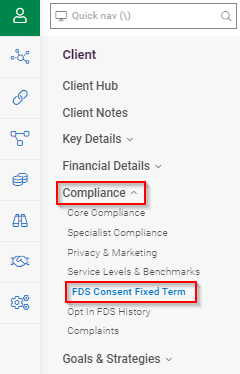
- Click on the Edit button and enter the following details for the client and partner (if applicable):
- FDS & Renewal Required = Yes
- Renewal Status = Opt-In
- Next Anniversary Date = Exactly 12 months from the date they signed up to the ongoing fee arrangement
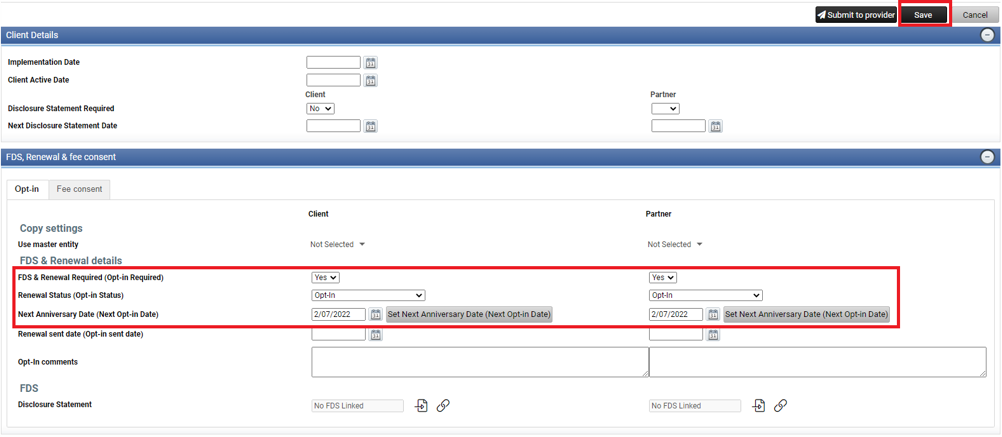
Note: The Renewal Sent Date and Opt-In Comments fields do not need to be completed. They will only be updated once the FDS has been produced and the renewal or fee consent signed by the client.
- Click Save once completed.
