How to complete modelling with an SMA
When an SMA comes through on the datafeed from the platforms (excluding HUB24), they will send through the underlying holdings into IPS. This in turn creates some difficulty when performing modelling in IPS and this guide will step you through how to work around this:
Duplicate IPS Accounts: By creating 2 IPS accounts, one being datafeed supplied and the other being manually updated, will assist in you being able to complete your modelling while also retaining the datafeed supplied data in IPS for performance reporting.
We first navigate to ‘Portfolios (IPS) -> Portfolio -> Position’ and review the datafeed supplied account:

We then need to create a second Account within IPS (noting in this example I’ve simply added ‘Manual Portfolio’ to assist in denoting which is which). Then also using the ‘Add Purchase to fund the manual portfolio to match the investments held in the datafeed supplied account, but with the SMA being shown wrapped up: Noting you will need the APIR Code for the SMA held within your clients portfolio

In preparation for performing modelling in WealthSolver, we then need to mark the Manual Portfolio is included in the reporting and the datafeed supplied account is excluded. This will ensure the balances are not double reported: We do this in 2 places, first up navigate to ‘Portfolios (IPS) -> Reports -> Filters’ then tick beside the Manual Portfolio and untick the Datafeed Supplied account, the press ‘Save’ (top right corner):

We then need to navigate to the Client Focus page for the platform and ensure the correct IPS account is linked for modelling, if it’s an Investment Platform navigate to ‘Financial Details -> Balance Sheet’ then follow the below steps:




If the Account is either a Superannuation or Pension account, please follow the below steps:
Navigate to ‘Financial Details -> Super Pension Annuities’ then locate the respective clients platform entry:
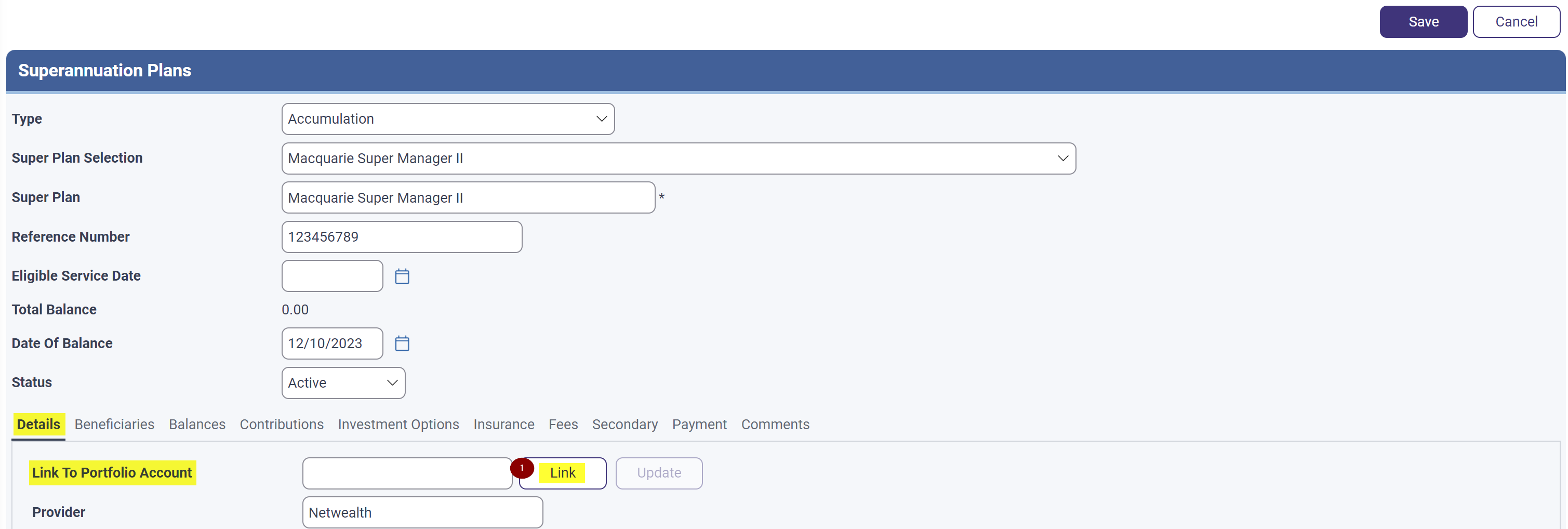




We are now ready to perform the modelling in WealthSolver, noting when you create the scenario, the account listed in the ‘Current Situation’ will be linked to the Manual Portfolio and bring through the wrapped up SMA from IPS that you have previously setup. This will enable you to performing your modelling much easier for either adding to or selling down the investment / fund without having to adjust each and every underlying security: This also ensures the fees associated with the SMA are reported through as the fees differ between all the underlying securities and the SMA itself:


Noting after have completed your modelling and generated out your advice document, you may wish to navigate back to the ‘Portfolios (IPS) -> Reports -> Filters’ tab and revert the link filter to include the datafeed supplied account and exclude the manual portfolio to assist in performance reporting. You will also need to update the portfolio link in the Financial Details page for either ‘Balance Sheet’ or ‘Super Pension Annuities’.
Published by Joshua Heath
