How do I use WealthSolver Quick Compare?
The WealthSolver Quick Compare tool allows you to quickly compare features, ongoing fees, available investments and insurance options attached to superannuation and investment platforms.
Step 1: Access the Quick Compare tool
From the XPLAN menu select WealthSolver Functions > Quick Compare
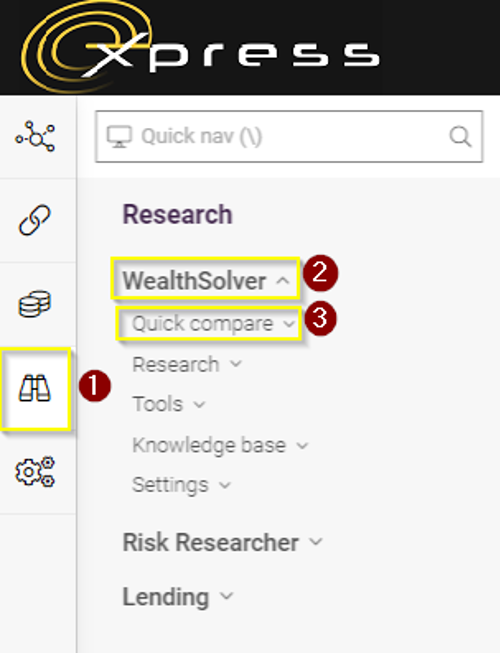
Step 2: Select your plans to compare
- Select Add plan from the top right hand side and select your plans to compare.
- Add up to 10 plans to compare.
- You can scroll down to review a comparison of the product details, costs, investment and insurance availability.
- You can move thought the left-hand menu options to review and adjust details such as the ongoing fees and the investment or insurance options you are wanting to recommend.

Step 3: Compare investment options
- To compare investment options, select investments from the left-hand menu then + under each Platform

- Then choose to add investments, either from the list of products available on the platform or by adding a model portfolio.

Step 4: Select Report to run a report showing any or all of your comparisons

