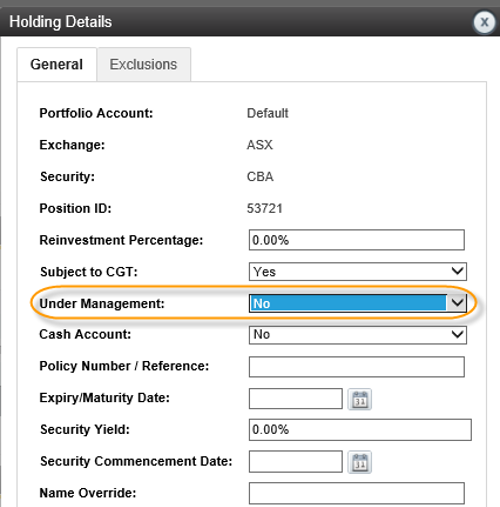Report | How do I run a FUM report?
XPLAN has a number of standard FUM reports that can be run.
To run a Funds Under Management Report
List your clients by:
- Clicking in the search box at the top right hand corner of the page
- Ensure 'Clients' is selected
- Click Full List
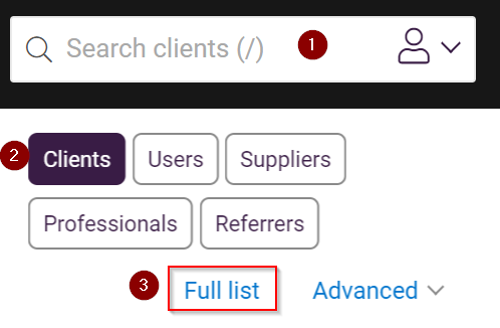
- Choose Reports > Management Reports from the left hand menu
- Select report: Funds under Management
- Choose your preferred Report Grouping and Select Run
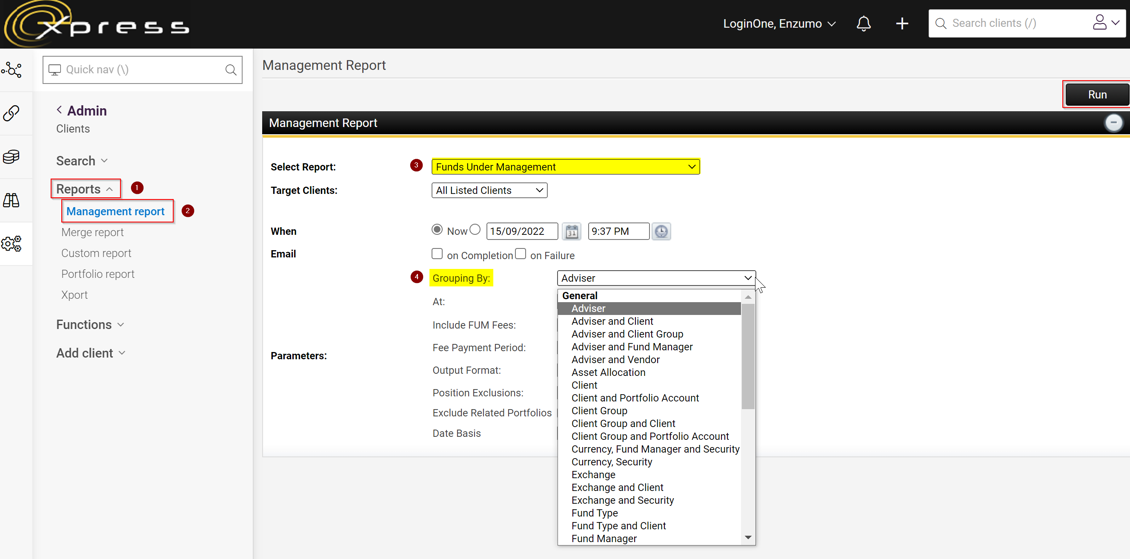
To run a Valuation for a Vendor
- If you want to run a report to find out FUM held with a particular provider, you can run the Valuation for a Vendor report from the Select Report drop down menu.
- Follow the steps above and choose the Valuation for a Vendor report.
- This report uses the information provided via data feed for a particular vendor to report on FUM
How do I exclude a holding from FUM?
You can exclude a holding from being reported as FUM from the client's portfolio
- Select to edit the holding
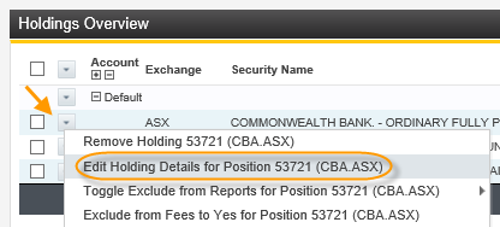
- Set the Under Management field to No