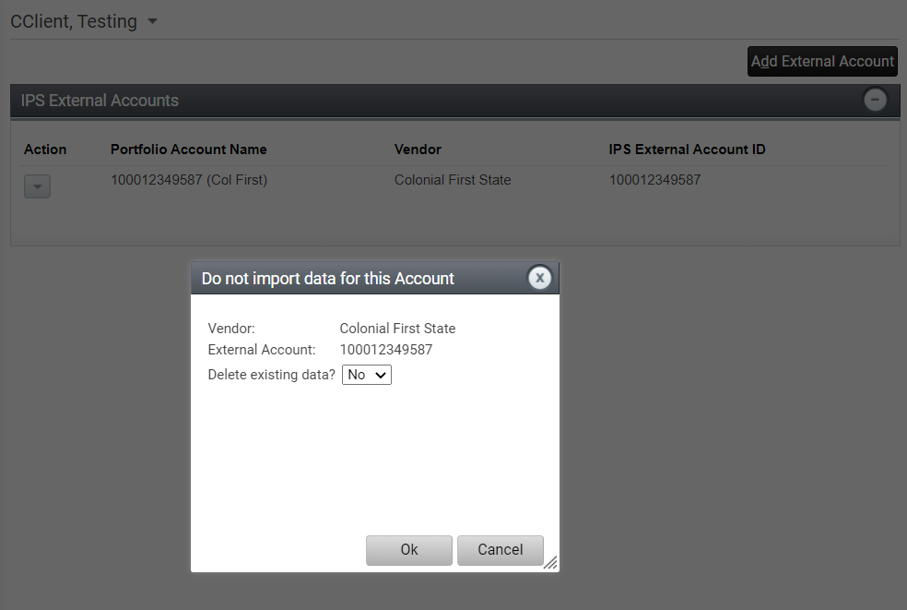How do I stop an account coming through a datafeed?
1. Set the datafeed account to Do Not Import
From within the client's Xplan record:
- Navigate to Portfolios
- Make sure View All is not selected and is set to the appropriate client. If View All is selected the option in the next step will not appear
- Click on Admin
- Go to External Accounts
- Click on the
 dropdown and select Do Not Import
dropdown and select Do Not Import
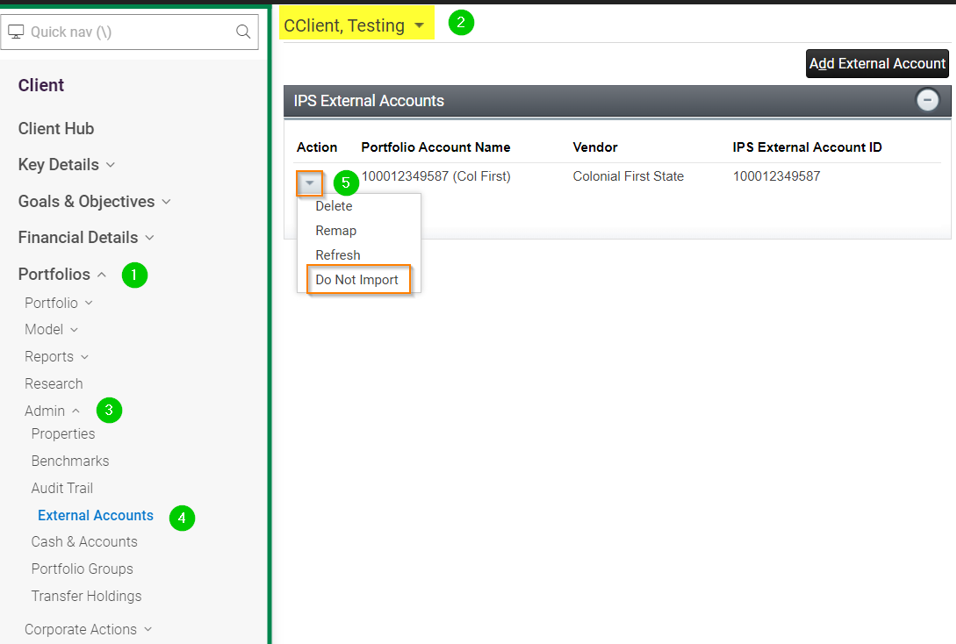
Do Not Import options
After selecting Do Not Import you must select whether to Delete the existing data then select Ok
- Delete existing data? = No - all current transactions will remain and any balance as at today will remain in the client's current position. No further transactions will be imported
- Delete existing data? = Yes - all existing data will be deleted, removing the transaction history and current position details. No further data will be imported