Using the Summary of Fees and Services (FDS Wizard Replacement)
Guide to Using the Summary of Fees and Services
Overview
The Summary of Fees and Services wizard replaces the old FDS Wizard in Xplan. It was developed in response to user feedback to help advisers review and reconcile the fees and services provided to clients—especially ongoing clients.
📝 Note: This tool is optional and not required for compliance. It can be used purely for internal business processes and recorded as client correspondence.
Accessing the Wizard
- Go to Advice Wizards in Xplan.
- Select Review a Client.
- Choose Summary of Fees and Services.
- The old FDS and Consent Builder tools are now decommissioned!
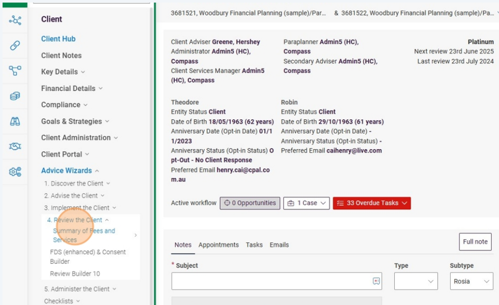
Creating a New Scenario and Setting up your Document
- Enter a scenario name and relevant document details.
- Specify who the document is for (e.g., individual clients, joint clients,).
- Decide whether to include:
- Fees for the current 12 months
- Fees for the next 12 months
- Services provided in the current period
- Services to be provided in the next period
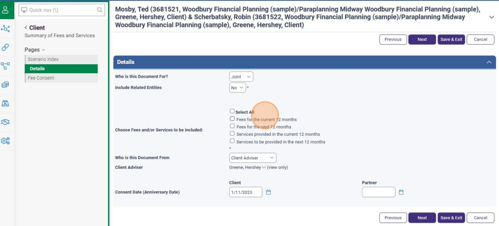
- These options are fully customisable—select only what’s relevant.
- Update the consent date, which now replaces the old anniversary date.
(If Selected) Fees for Current 12 months and Next 12 Months
Current fees will merge automatically reportable fees that has been registered in Commpay. It would maintain the same function as our previous FDS wizard (FDS Reportable fees)
In addition you can choose from various methods to estimate fees for the Next 12 months:
- Fee Consent Details (CWT users mainly use this)
- Assets, Super or pension values (from Client focus)
- Commpay estimates
- Invoicing system (Invoices set up in Xplan)
- Custom fee groups (Compass users mainly use this)
- Adviser fee details (if set up through preferences - similar to the Custom Fee Groups)
(If Selected) Services for Current 12 months and Next 12 months
Choose the ability to display the services the clients have received and/or entitled to receive in the next 12 months.
The options to display the services received fields are:
- Custom Services Field (Mainly Compass Users)
- Service Benchmark (Mainly CWT Users)
For services entitled to receive in the coming period, users have the option of:
- Custom Services
- Service Benchmarks
- Case Benchmarks
- Ongoing Service Fields in the Advice Builder
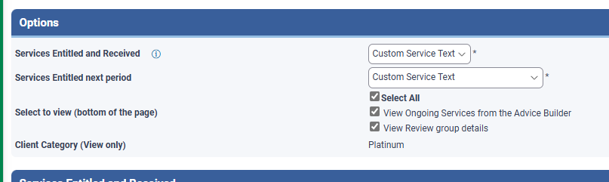
Finalising the Document
-
- Review all selected options.
- Generate and preview the document.
- Save or merge it for client correspondence.
- Merge a CommPay Transactions Report - assist with reconciling revenue received through Commpay
