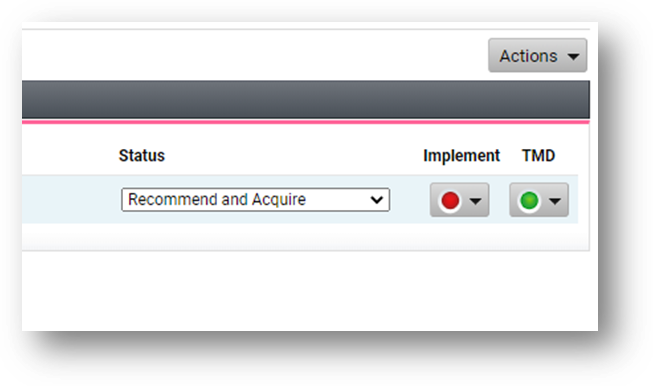Target Market Determination (TMD)
The design and distribution obligations (DDO) require an issuer of financial products to consider the design of its product and determine an appropriate target market for the product. The requirements also place conditions on the distributors (including advisers) of the products.
A Target Market Determination (TMD) is a document which describes who is the target market for whom a product is appropriate, and any conditions around how the product can be distributed to customers. You are required to record:
- Whether a product is being distributed via personal advice, general advice or execution only
- Whether the recommendation is within the TMD or outside of the TMD. If it is outside of the TMD you must record the reason why it is appropriate.
TMD declarations will need to be recorded in Xplan
for both Insurance and Investment, Super, and Pension recommendations.
This guide will outline the process for completing the TMD declarations in both Risk Researcher and WealthSolver.
Risk Researcher
1. In Risk Researcher, once the appropriate levels of cover for the client have been determined and the Premium Estimates page is displayed, for each product there will be a TMD tab in the right Additional Information panel.

2. In this TMD tab there is a Target Market Determination document that outlines the target market for the product, the distribution conditions, reporting obligations, and triggers to review the target market.

If the document is not there you will need to refer to the product providers website.
3. Select the product to be recommended.

4. In the recommendations screen click on the Red TMD button and select TMD declaration.

5.
- Type of Advice will generally be Personal.
- Indicate if the client meets the TMD requirements.
- For the Significant dealing question the answer will be No. This will actually be identified at a Licensee level, not an adviser level, so the answer will always be NO.

There is again access to the TMD document from the provider.
6. If the client does not meet the TMD requirements a reason will need to be entered in the free text box for ‘Reason for recommending this product when client does not meet the requirements’

Once completed, click save, the TMD button will turn GREEN, and you have met your TMD obligations in Risk Researcher.

WealthSolver
In WealthSolver, once the product recommendation has been made, the TMD declaration will also need to be completed.
1. Once the proposal status is to Recommend and Acquire in the Summary page the TMD button will appear. Click the RED TMD button and select TMD declaration.

2. Select the Type of advice being provided, usually Personal.

3. Select for each product if the client meets the TMD requirement, firstly at a platform level and then for each investment option.
When Yes is selected for the platform, the system will automatically select Yes for the underlying investment options. These will need to be individually unchecked if the option does not meet the TMD requirements.

4. If the client is outside of the TMD requirements for either the platform or one of the investment options, there will need to be an explanation included for how the TMD is not met.

As with Risk Researcher, the significant dealing question will again be a NO as this will be reported at the licensee level, not the Adviser level.
Once the declaration is completed the TMD button will appear GREEN, and you have met your TMD obligations in WealthSolver.