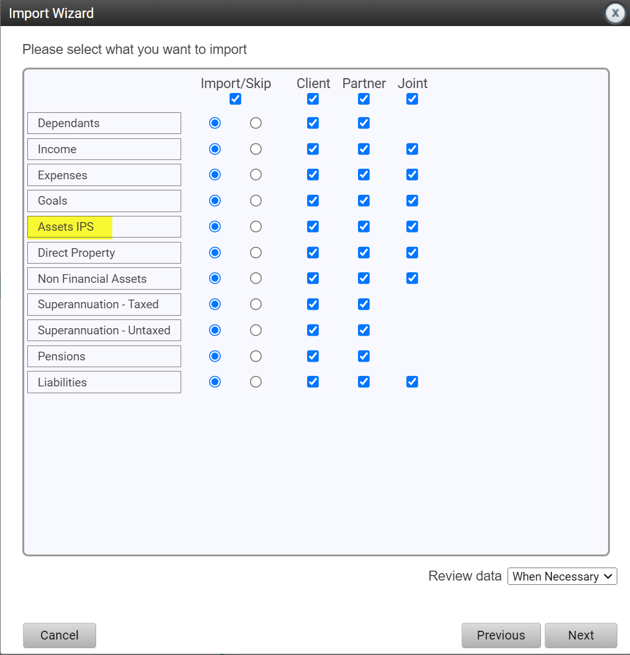Why don’t I have the option to import the client’s IPS accounts when using the import wizard?
1. When using Import Wizard --> Proceed
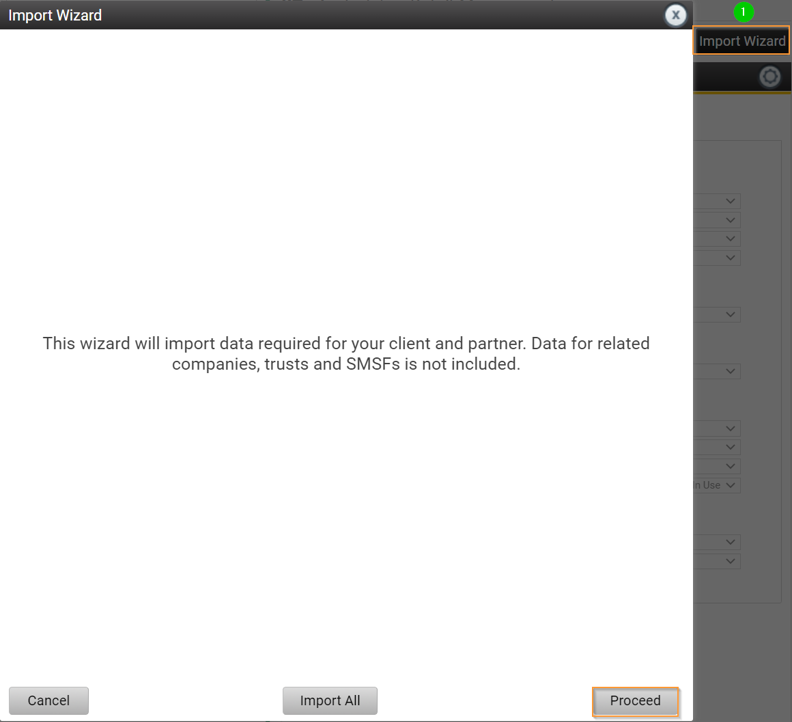
2. If you can’t see an option to import the Assets IPS and only see Assets CF --> Cancel out of the wizard
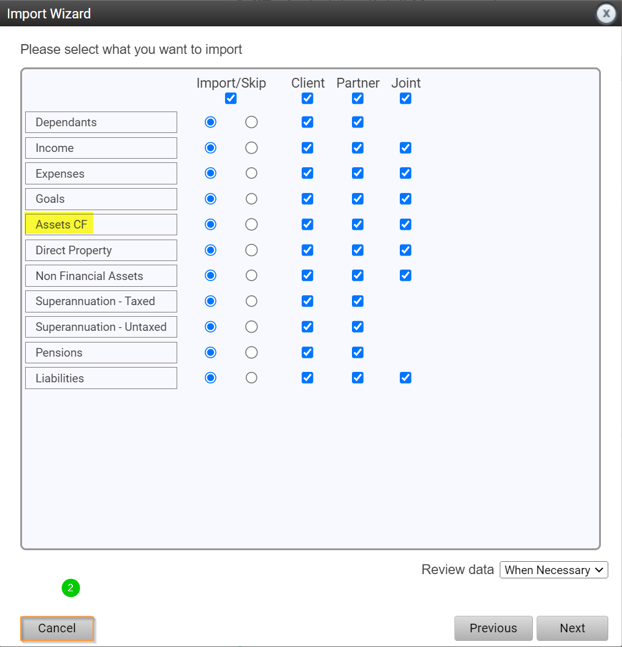
3. From the left menu, Navigate to the Input --> Options
4. Under the Import Location --> Change the Asset to IPS
5. Go back to Import Wizard --> Proceed

Now you will have the option to import Asset IPS