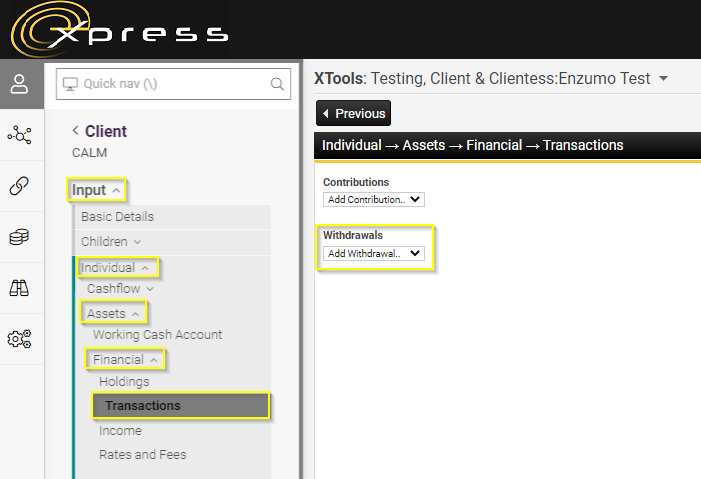How can I sell an investment asset in Xtools+?
The investment asset should already be entered into the Input>Individual>Assets>Financial>Holdings page.
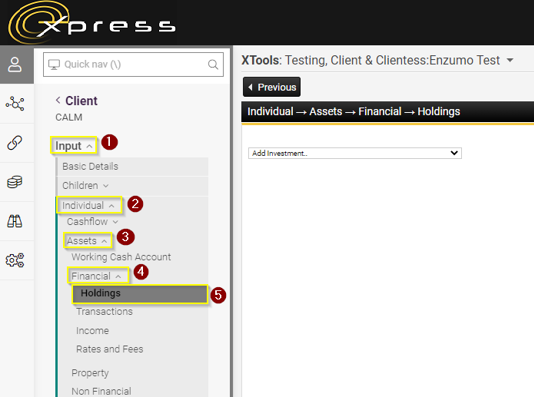
To redeem an asset, navigate to the Input>Individual>Assets>Financial>Transactions page in your proposed scenario.
In the Withdrawals > Assets field, select the asset to be redeemed.
In the ‘From’ and ‘To’ fields, select when it is to be redeemed.
For example, if it is to be redeemed in October 2022, you would select ‘1 July 22’ in the ‘From’ field and ‘1 July 23’ in the ‘To’ field. In the Display it will show it being redeemed in the 2017/18 financial year.
Then enter the amount being redeemed.