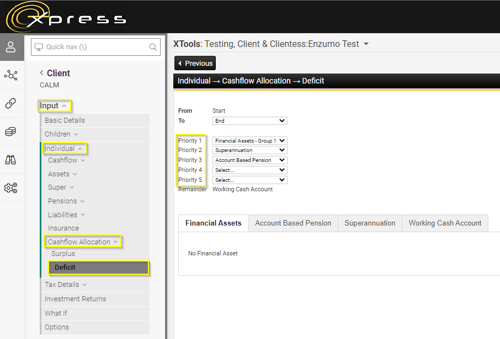How can I allocate any surplus or deficit funds in the cashflow?
Go to Display > Individual > Cashflow > Consolidated, then scroll down the page and click on the Net Cashflow > Surplus Allocation Option or Deficit Allocation Option link.

Xplan will automatically assume the surplus funds are being spent if you do not allocate them.
By default, any surplus cash is automatically allocated to:
- Pay down debt
- Meet expenses
- Spend surplus
To Allocate the Surplus
Step 1:
Change the Input > Individual > Cashflow Allocation>Surplus Option to Custom.
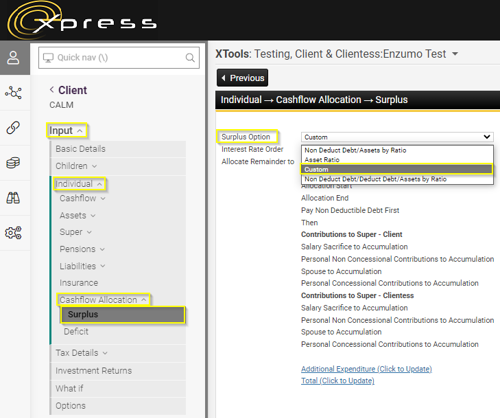
Other options here include:
- Non Deduct Debt/Assets by Ratio - allocates surplus cashflow to debt (in descending interest rate priority). Once its been repaid, it will contribute to assets in proportion to value.
- Asset Ratio - contributes any surplus to existing assets proportionally.
- Non Deduct Debt/Assets by Ratio - allocates surplus cashflow to non deductible debt (in descending interest rate priority). Once its been repaid, it will allocate the surplus to deductible debt, then it will allocated to assets in proportion to value.
Step2:
If you select custom, nominate the surplus AllocationStart and End Dates.
You can nominate to pay off the Non-deductible debt first (Principle and Interest Loans) or nominate the surplus to go directly to an asset.
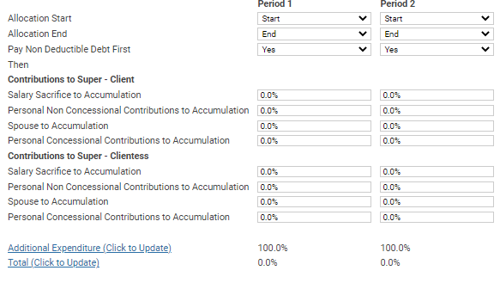
Deficit Options
Step 1:
Nominate the preferred Deficit Options in priority order 1 to 5:
- Financial Assets - Group 1 - draws on grouped assets first (for example you might group assets such as cash and Term Deposits together as Group 1)
- Superannuation - allows you to specify which Superannuation account to draw down first.
- Nondeductible liabilities - withdraws the necessary deficit from liabilities such as credit cards or redraw facilities.