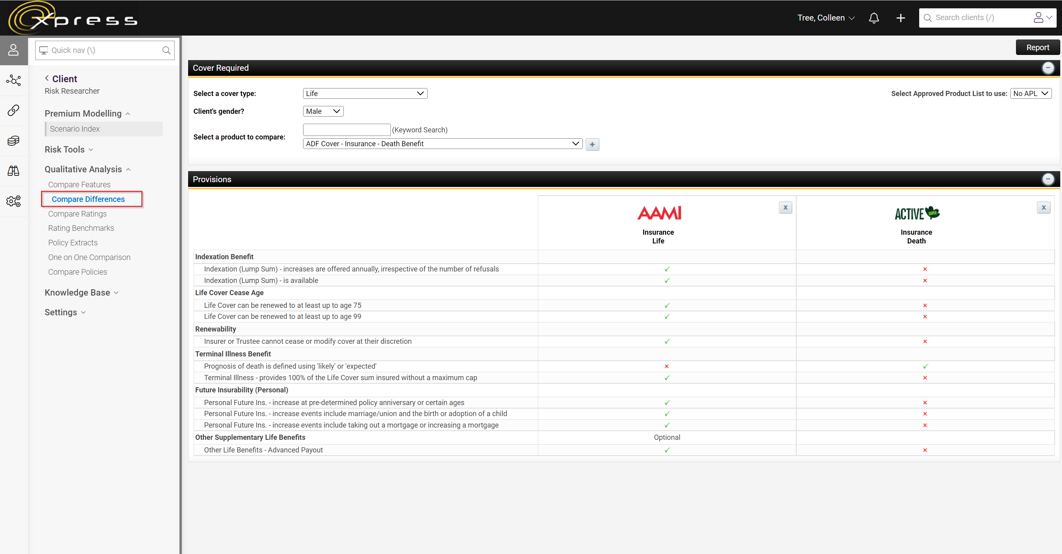How can I find an expired product in Risk Researcher?
Within Risk Researcher select Qualitative Analysis > Policy Extracts
Select the Underwriter, Type of policy and Which Product to view
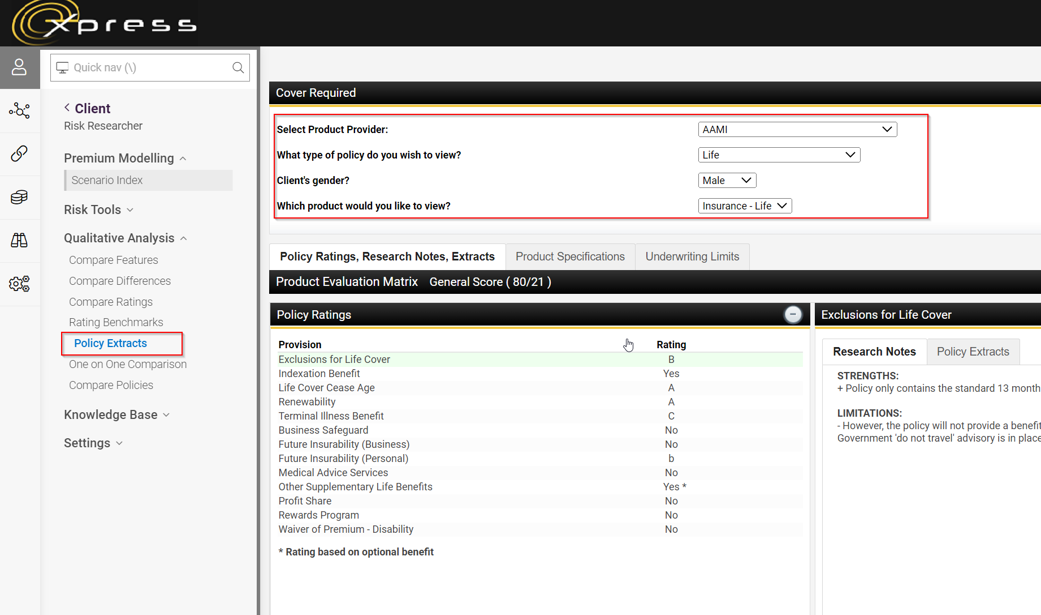
If you wish to compare this policy against any other expired or current plans you can choose:
- Compare Ratings (you will need to select the policy from the expired tab)
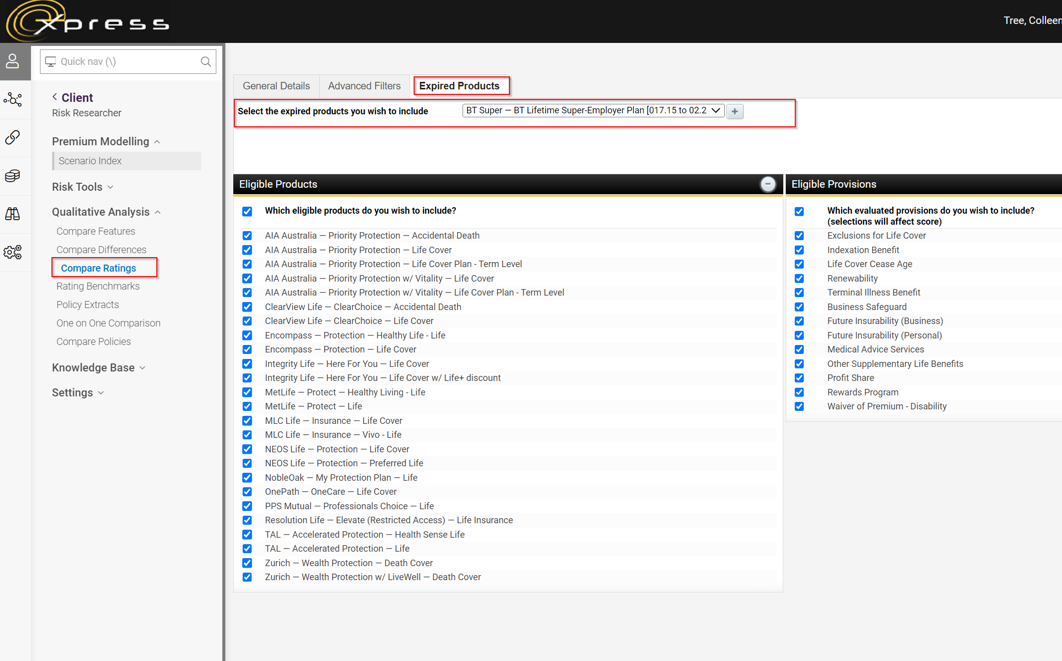
- Compare Differences or One -on One Comparison (the expired contracts appear at the bottom of the drop down product list so you will need to scroll down to the bottom to find them).