Diary | How do I view another user's diary?
Step 1: Go to the diary
- Admin > Integration > Diary
- From the All Diary menu
- Select the dropdown icon next to 'Current Participant'

Step 2: Add additional participants to the diary view
- In the pop-up box
- Search for and select all users dairies that you would like access to
- Select OK
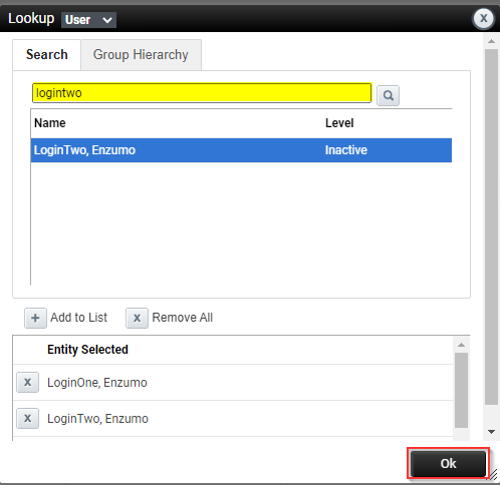
Step 3: Set the diary filter to view all users diaries
- From the 'Current Participant' box you will now have the option to choose 'All Selection' which will show the diaries of all the participants you selected.

