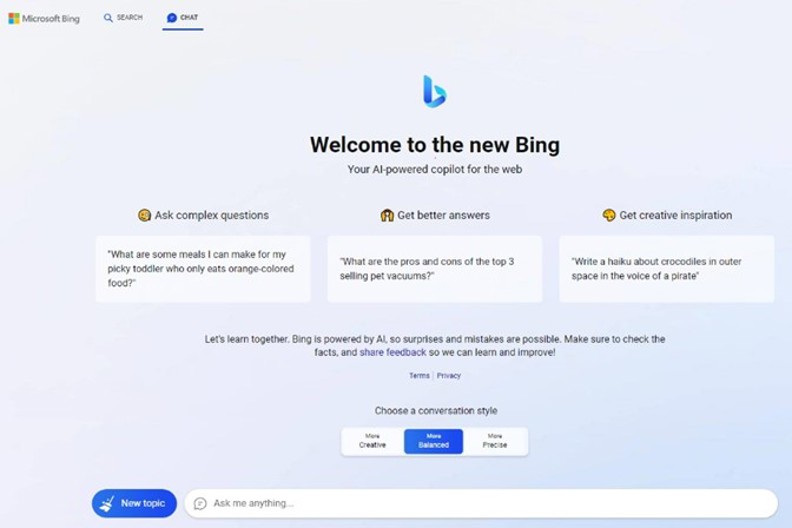| |
ChatGPT developed by OpenAI and Bard developed by Google, are generative AI tools, powered by large language models, capable of recognizing, summarizing, translating and generating text. These tools can help increase efficiency and reduce the time spent to perform many tasks.
To start using ChatGPT and Bard, here are two simple ways:
- If you want to enhance your writing, simply paste your email or paper and request, "Proofread my writing above. Please correct any grammar and spelling mistakes and provide suggestions to improve clarity."
- If you wish to learn about a specific topic, state, "I want to learn about [insert topic]. Please identify and share the most important 20% of learnings from this topic that will help me understand 80% of it."
There are also numerous Chrome browser extensions you can use with ChatGPT and you can interact with the tool using the Chat icon within Bing on the Microsoft Edge browser. You will have to request access to this Chat feature from Microsoft as it is currently in preview mode.
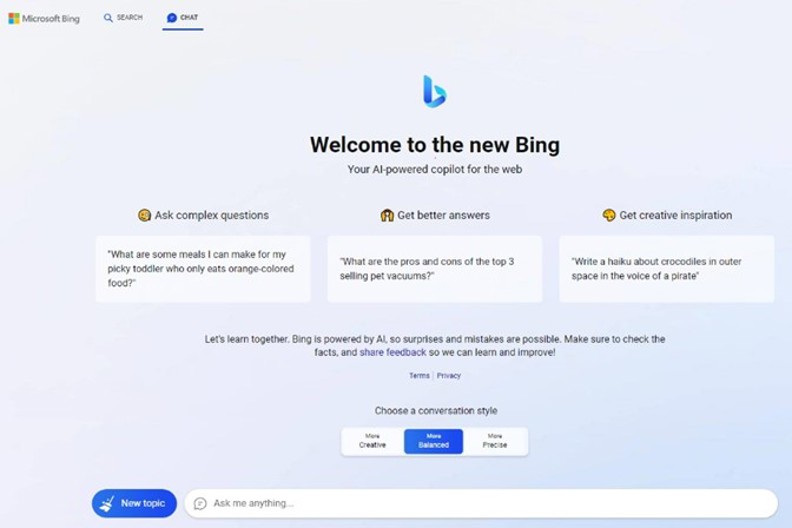
There are many other generative AI tools such as creating images from text via Bing Image Creator or directly in Bing via Chat.
When using these tools, it is important to adhere to certain guidelines:
- Avoid copying any company proprietary, third-party proprietary, confidential, or personal information such as name, address, and date of birth, as the model can retain and process this information. You can deidentify information to still get some of the benefits.
- Always fact-check the information Do not solely rely on it; instead, use your own judgment and expertise to assess accuracy, potential bias, and relevance.
- If you do not want your prompts and inputs to be used for further training and learning, you should directly request this from the By default, these tools will log all conversations for quality assurance and research purposes.
|
|